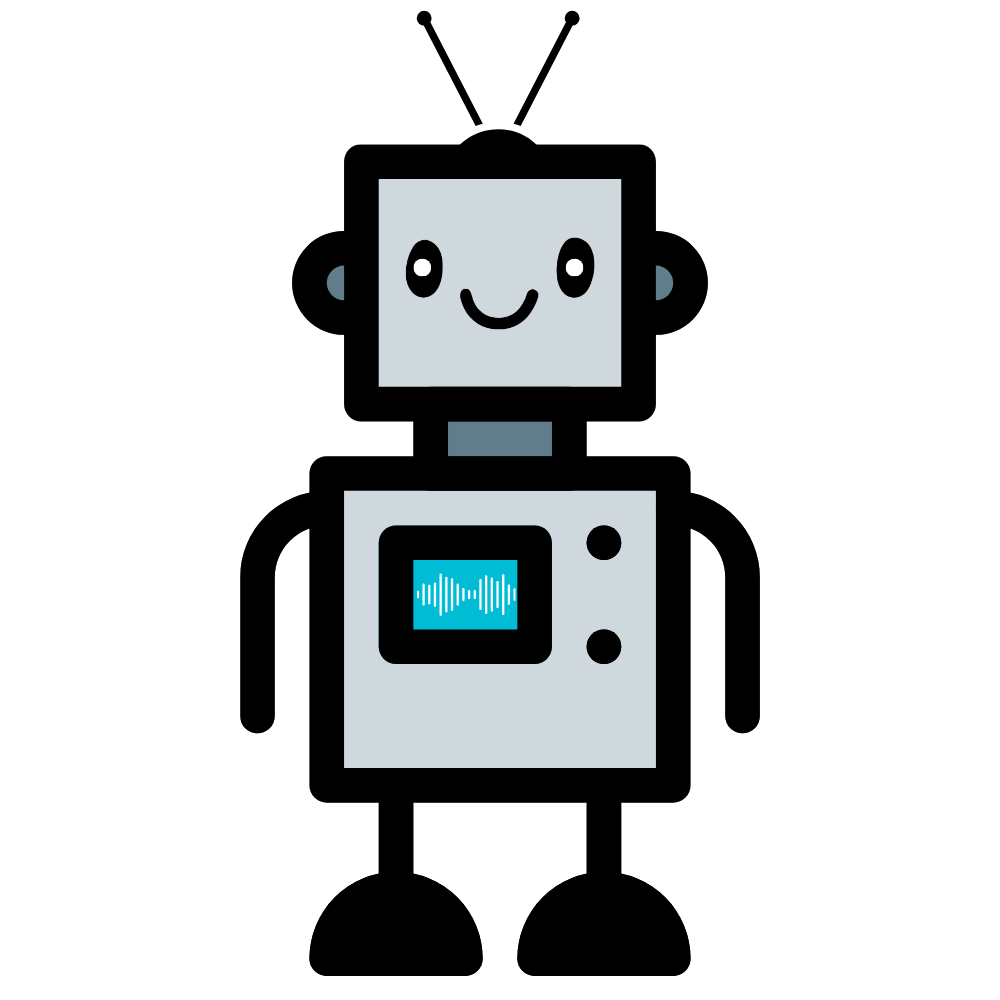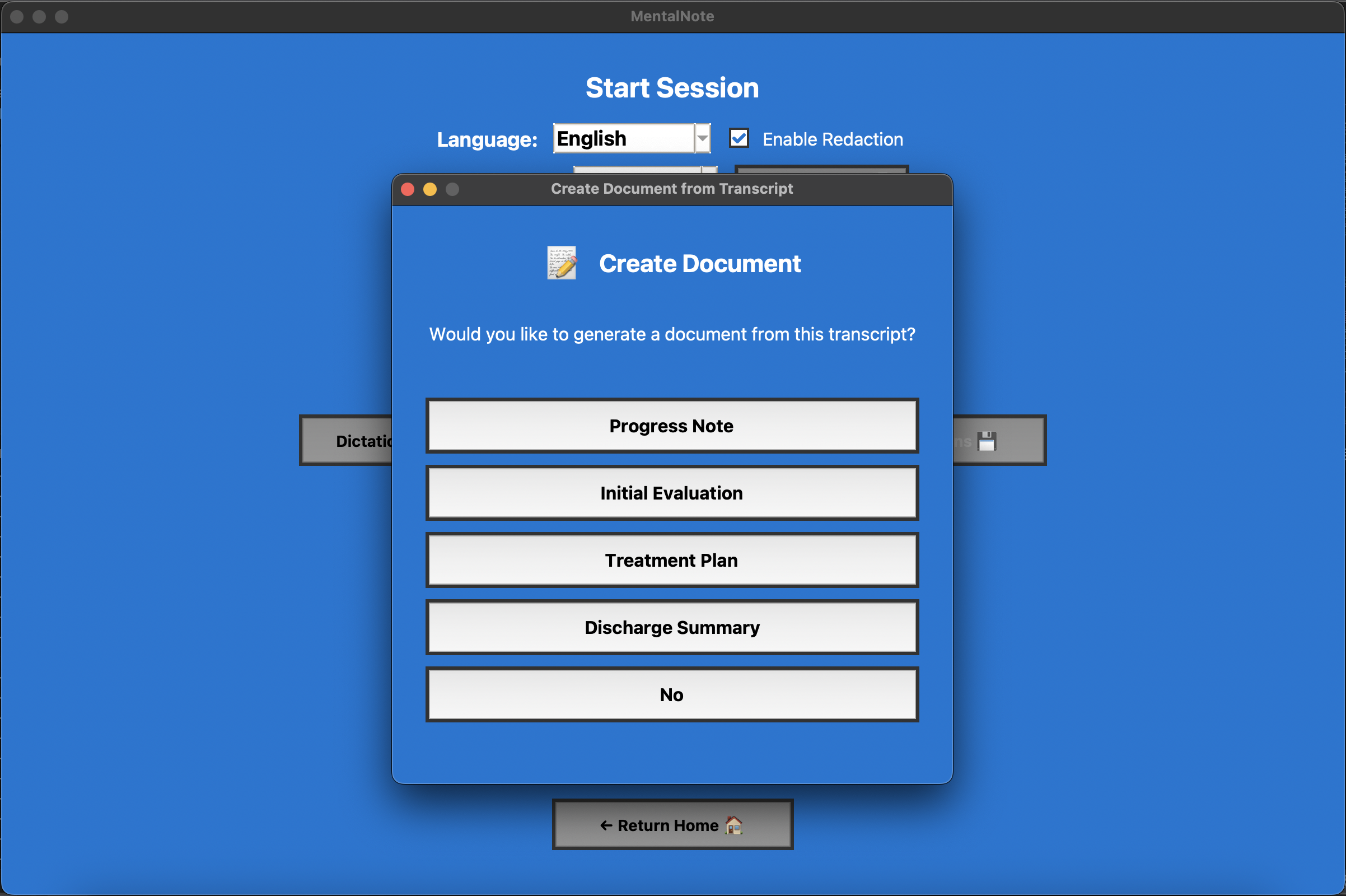MentalNote 1.2: Five New Game-Changing Features
6/24/2025
We're excited to announce the release of MentalNote 1.2 for macOS and Windows, packed with features that make clinical documentation faster and more accurate than ever before. After extensive development and user feedback, we've delivered several significant improvements.
TL;DR
MentalNote 1.2 introduces auto-login for seamless access, AI-powered speaker diarization for group sessions (up to 15 people), 15-second post-session documentation generation, template/dictionary import/export for team collaboration, and optional transcript auto-deletion for enhanced privacy protection. And we have a new mascot, Mike the robot!
What's New in MentalNote 1.2?
1. Auto-Login
Our new auto-login feature securely remembers your credentials when you choose "Remember My Login," letting you straight into the app without ever seeing the login screen. Your security remains paramount—we use enterprise-grade encryption to protect your login information, and you maintain full control over this feature.
2. Speaker Diarization
This is perhaps the biggest update. MentalNote now automatically “recognizes” different speakers in your sessions, supporting up to 15 participants with advanced AI-powered speaker recognition. Whether you're conducting family therapy, group sessions, or team meetings, the app dynamically labels "Speaker 1," "Speaker 2," etc. based on voice patterns, producing an accurate transcript which our AI model can create detailed documentation from. Before starting any session, you can now specify the exact number of participants to optimize the speaker diarization system for your specific session type.
3. Lightning-Fast Post-Session Documentation
When you stop a recording, MentalNote now offers instant document creation with your favorite templates readily accessible. Set your preferred document types in "Customize Templates," and you can have complete clinical documentation generated in as little as 15 seconds after your session ends.
4. Template and Dictionary Sharing
MentalNote 1.2 introduces import/export functionality for both note templates and redaction dictionaries. Share your carefully crafted templates with colleagues, import templates from trusted sources, or collaborate across your practice with standardized documentation approaches. The same functionality extends to the redaction dictionary, allowing teams to maintain consistent privacy protection standards.
5. Transcript Auto-Deletion
For users wanting additional privacy safeguards, MentalNote now includes optional auto-deletion of transcripts after a customizable period (1-365 days). This feature provides an extra layer of protection against potential PHI exposure while maintaining the flexibility to keep important documents as long as needed.